How to get Udemy Courses at $10 now!?
This Summer, Udemy is offering variety of courses online, targeting large sum of students, developers,engineers,etc. . Initially it offered all the popular courses at $10(till around 30th March), then extend it to $15 and now $19. But today I can tell you how you can buy all those previously offered courses at the same price.
Step 1:
Open the your browser in Incognito mode.
Step 2:
Go to url udemy.com/courses/.
Step 3:
Now choose any course of your choice as you can see all the courses are still in $10.
Step 4:
Login to purchase any course.
FOR THE INDIAN VISITOR, IF YOU FIND DIFFICULTY IN PAYMENT YOU CAN FOLLOW THESE STEPS AFTER FOLLOWING ABOVE STEPS, TO EASILY TO PAY IN RESPECTIVE CURRENCY(RUPEE).
Payment Step 1:
Add your course to Wishlist.
Payment Step 2:
Download UDEMY Android App from Play Store in your Android phone.
Payment Step 3:
Sign-in from the same account and go to Whislist appears in the Hamburger Menu.
Payment Step 4:
You can see the course price appears in rupee in your Wishlist folder .
Payment Step 5:
Just click Buy and do the payment from debit card, credit card or net banking.
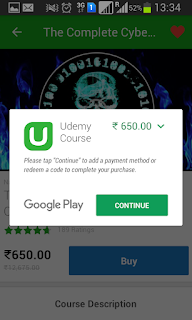
Step 1:
Open the your browser in Incognito mode.
Step 2:
Go to url udemy.com/courses/.
Step 3:
Now choose any course of your choice as you can see all the courses are still in $10.
Step 4:
Login to purchase any course.
FOR THE INDIAN VISITOR, IF YOU FIND DIFFICULTY IN PAYMENT YOU CAN FOLLOW THESE STEPS AFTER FOLLOWING ABOVE STEPS, TO EASILY TO PAY IN RESPECTIVE CURRENCY(RUPEE).
Payment Step 1:
Add your course to Wishlist.
Payment Step 2:
Download UDEMY Android App from Play Store in your Android phone.
Payment Step 3:
Sign-in from the same account and go to Whislist appears in the Hamburger Menu.
Payment Step 4:
You can see the course price appears in rupee in your Wishlist folder .
Payment Step 5:
Just click Buy and do the payment from debit card, credit card or net banking.
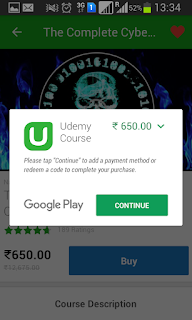









Comments
Post a Comment